
WELCOME TO MODDIN
STEP BY STEP SOLUTIONS TO COMMON IT PROBLEMS
MODDIN ARTICLES
 Step By Step Solutions to Your IT Problems
Step By Step Solutions to Your IT Problems
How to Boost Your Computer's Speed

Trust me, we are quite spoiled these days. I am old enough to remember the days when you had to wait for 30 seconds until Microsoft Word was fully loaded, and today the task is done 10 times faster. By the way, the Redmond-based software giant has recently released the Office 365 Network Onboarding tool, which will help improve your Microsoft Office performance.
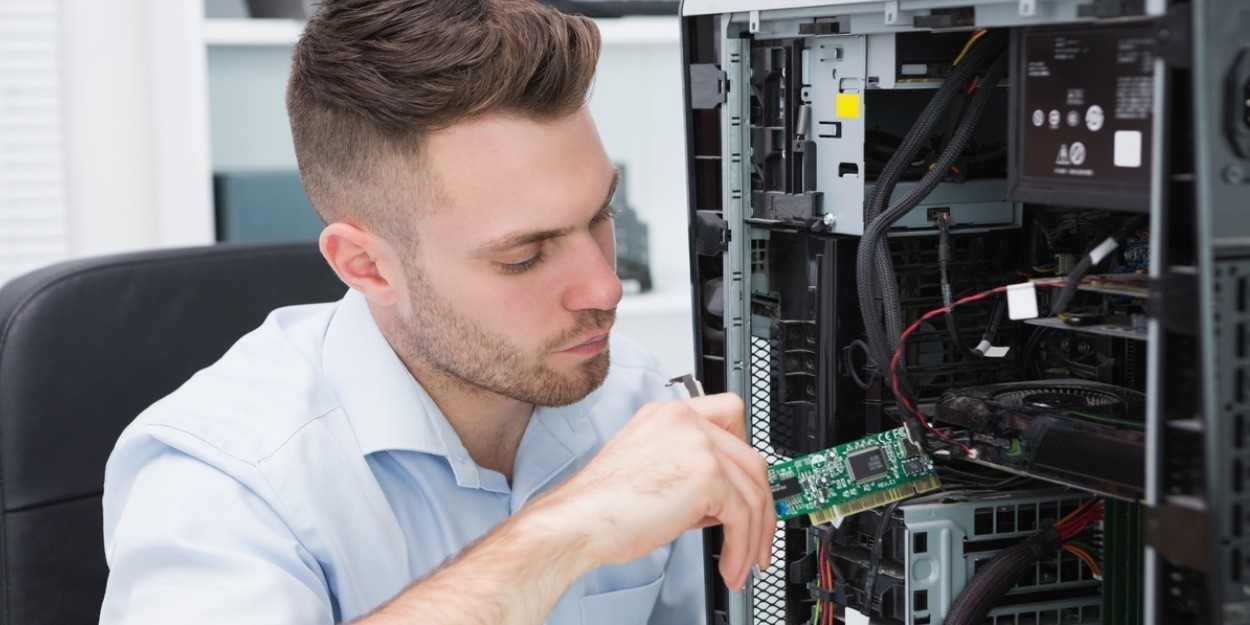
So, most developers are doing their best to help improve our experience. And yet, computers run really slow every now and then, testing our patience. Fortunately, there are several things that can be done to boost their speed. Read on to discover the most effective methods.
First of all, we need to identify the things that may slow down the PC. Believe it or not, sometimes a simple computer restart will get things in order. Various applications, which have been coded poorly, may not manage the memory properly, and when memory leaks happen, corrupted application data will gradually fill all the available RAM, and then migrate to the virtual memory, making use of hard disk space, instead of utilizing the much faster Random-Access Memory. And when this happens, the computer will barely crawl. So, be sure to restart your computer before taking other radical measures.
Yes, some software can have nasty bugs. Developers are aware of this problem, and many of them patch their applications regularly. Therefore, if you want to keep your computer running as fast as possible, make sure to patch the operating system and the installed software as soon as a new update becomes available. It is true that some developers don't take the time to fix the bugs in their programs, so try to get rid of old, unpatched software, because it may slow down your computer AND introduce serious security risks.
Outdated drivers can cause issues as well, so it is mandatory to update them all at least once or twice a year. There are several programs that can monitor all the drivers and notify you whenever there's a new update. I can't recommend a specific piece of software, though, because some of their manufacturers aren't always reliable.
If your computer runs fine when you turn it on, but slows down afterwards, as you open some applications, browse the Internet, and so on, it may need more memory. So, to prevent these things from happening again, limit the number of browsing tabs, the number of applications that will run at the same time, the software modules that are loaded at startup, etc.
Sometimes, computers run slowly because they are infected with viruses. If your PC uses the Windows OS, the built-in Windows Defender antivirus application will do a decent job, identifying most threats, so you should use it. Alternatively, you can scan your computer by making use of a cloud-based antivirus service, and thus have the chance to determine if it's infected or not with a higher degree of accuracy.
Fragmented hard drives can cause problems as well, so be sure to run a defragmentation application from time to time. Windows has one built right into the operating system, but don't use it if you've got an SSD drive, because these hard disks don't need defragmentation. In fact, by defragmenting an SSD drive you will shorten its life, because you will cause lots of unnecessary write/read operations.
But let's assume that you've taken care of all these things, and yet your computer feels really slow. To give it a huge speed boost, replace its hard drive with an SSD. Solid-State Drives are a relatively new technology, but their prices have become quite affordable during the last few years, so you should definitely pick one. If budget is an issue, purchase a 256GB SSD that will store the OS files, and use the old hard drive to store the rest of the applications and their data.
The second-best option is to add more RAM memory. I already wrote an article about this, but here's the key conclusion: ensure that your PC has 8GB of Random-Access Memory or more. By adding more memory, you will help the CPU handle larger chunks of data at the same time, and this will increase your computer's speed.